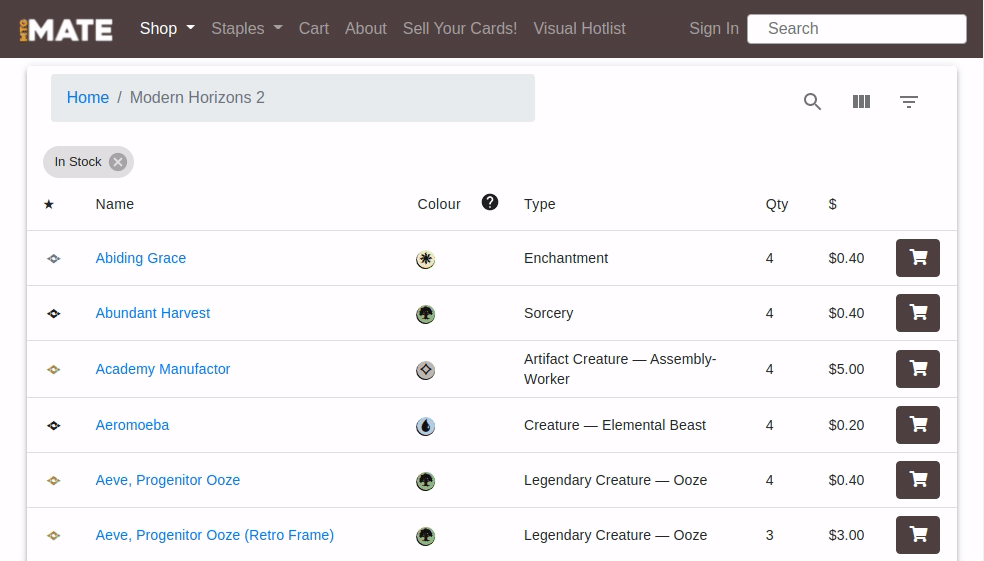New Browsing Features
Behind the scences, we've been working on giving MTG MATE a little bit of a face lift. We've added some new features to help make browsing for cards just a little nicer. Here's a quick explanation on how the new interface works.
If something's broken, acting weird, or you just have some feedback on our new interface, please let us know.
Add to Cart
Adding cards to cart is a lot smoother. No more page refreshes, easily add and remove from the same screen. No keyboard required!
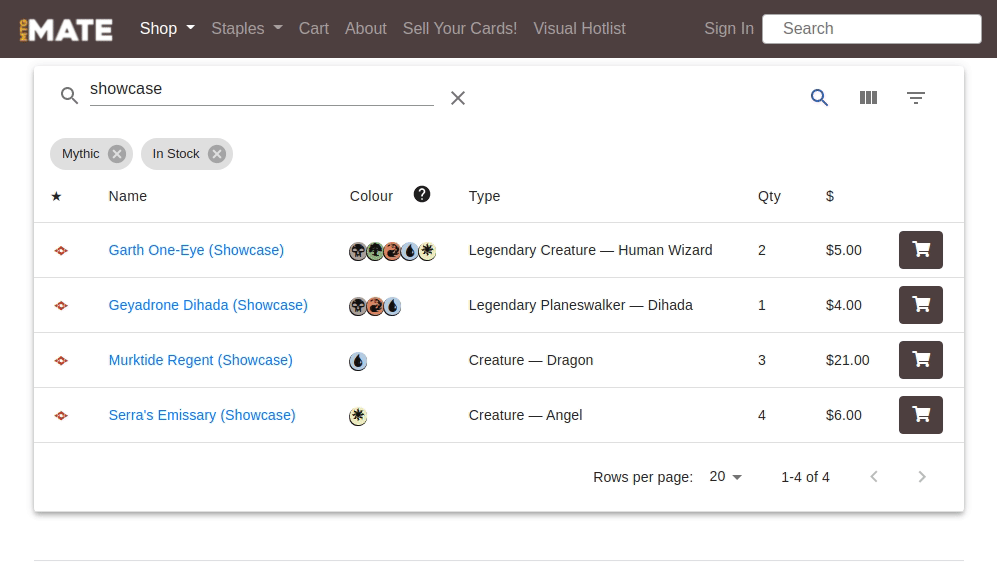
Filtering
Use preset filters to narrow down results. Filter by availability, color, type, rarity and even price range.

Text Filtering
Enter text to filter results. Name, Rarity, Type (including super and creature types), Variants such as Borderless or Extended art, it all should work.
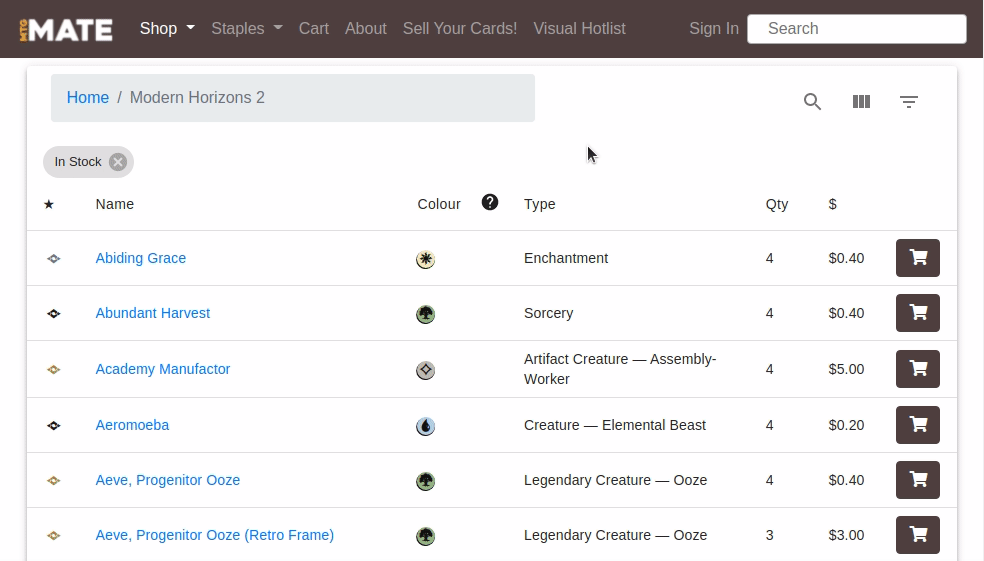
Hide/Show Columns
Too much information on the screen? Easily toggle off columns you don't care about. Browsing on mobile and want to see what's hidden? Toggle those columns back on.
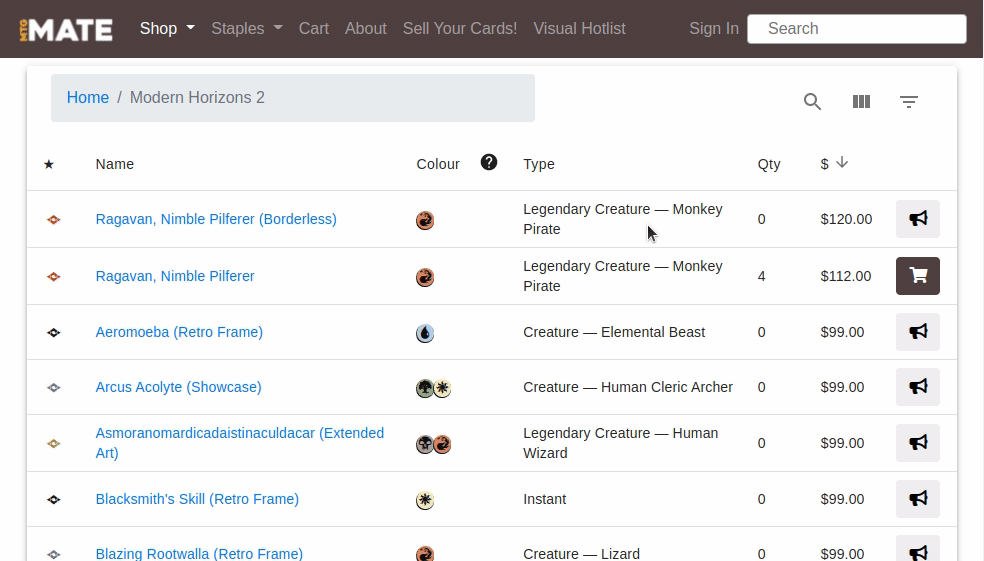
Sortable Columns
Columns are easily sorted just by clicking the heading.